|
Install GuestOS
|
| This example shows to install Fedora 12 for GuestOS.
Desktop Environment is required. |
|
| [1] | Create an image file and start X server. |
|
[root@dlp ~]# mkdir /var/kvm [root@dlp ~]# qemu-img create -f qcow2 /var/kvm/www.img 20G Formatting '/var/kvm/www.img', fmt=qcow2 size=21474836480 encryption=off cluster_size=0 [root@dlp ~]# |
| [2] | Run X terminal like below. If you don't have ISO file, insert install disk in your computer and input '-cdrom /dev/cdrom'. |
|
[root@dlp ~]# cd /var/kvm
[root@dlp kvm]# qemu-kvm \ -m 512 \ -cdrom /var/kvm/iso/Fedora-12-x86_64-DVD.iso \ -hda www.img # -m [amount of memory] # -hda [virtual disk] |
| [3] | Installer starts like below. After finishing to install Fedora 12, the system will restart and boot automatically. |
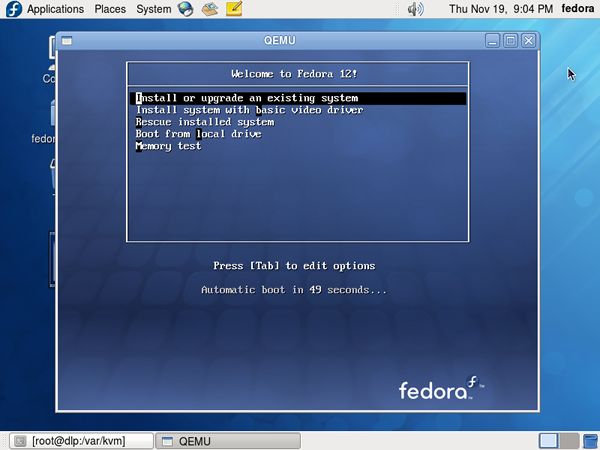
|
| [4] | To start guestOS, input commands like below. |
|
[root@dlp ~]# cd /var/kvm
[root@dlp kvm]# qemu-kvm -m 512 -hda www.img -daemonize # -m [amount of memory] # -hda [virtual disk] # -daemonize [make it be daemon] # -nographic if you don't need to connect with graphic add this option |
| Guest is running normally. | |
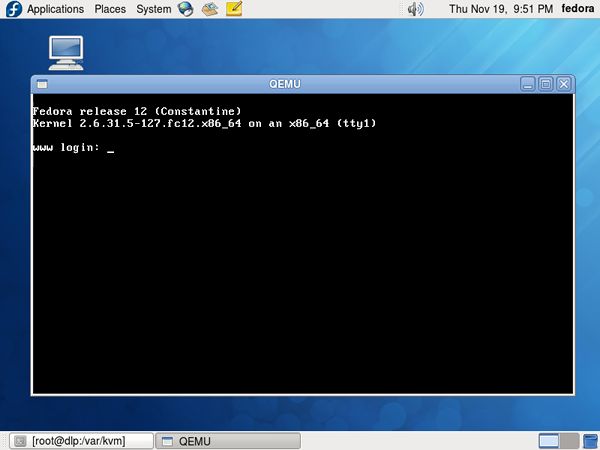
|
KVM + QEMU
Sponsored Link